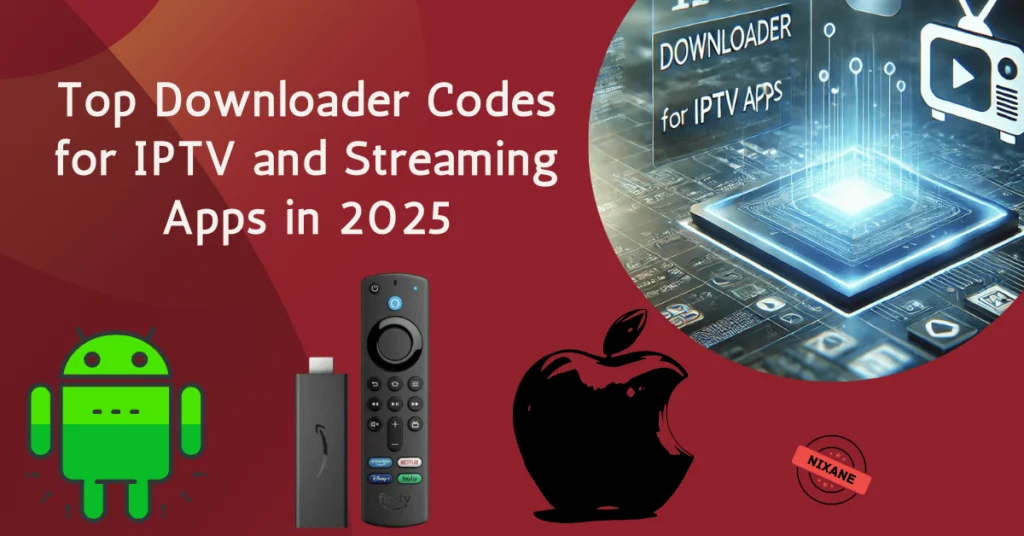Finding the best app to watch movies on Firestick can completely transform your streaming experience. Whether you’re looking for free apps or premium options, having the right tools at your fingertips ensures your movie nights are seamless, enjoyable, and hassle-free. In this guide, we’ll walk you through the 13 best apps to watch movies on Firestick in 2025, helping you unlock a world of entertainment with ease.
Table of Contents
Why FireStick Needs the best apps to watch movies
Your firestick is more than just a streaming device—it’s a gateway to endless entertainment. But to make the most of it, you need the best apps to watch movies that deliver high-quality content, user-friendly interfaces, and reliable performance.
Benefits of Using FireStick for Movies:
- Access to free and premium movie apps.
- Seamless streaming in HD or 4K quality.
- Portable and cost-effective for versatile use.
Now, let’s explore the top contenders for the movies app on FireStick in 2025.
1. Tubi TV
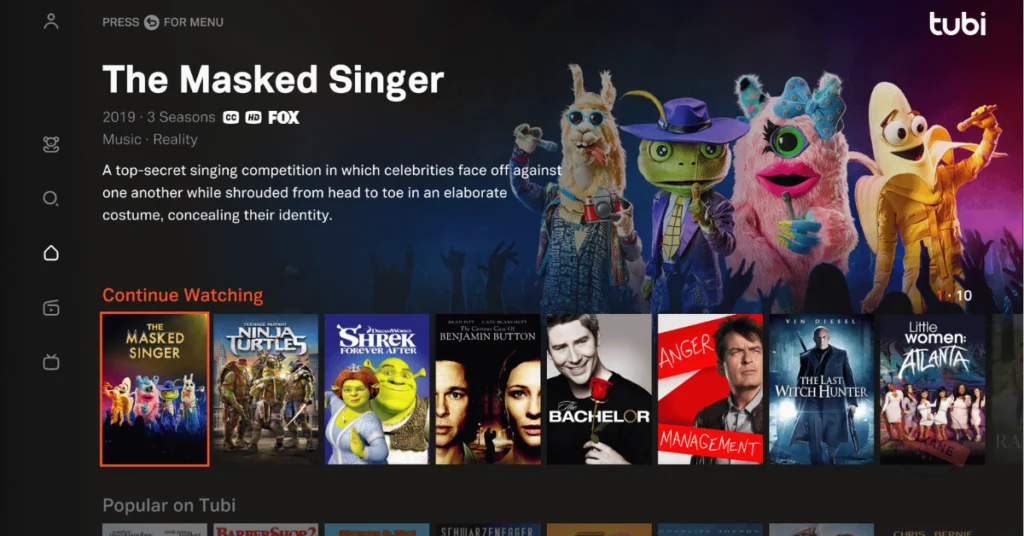
Tubi TV is known for its expansive library of over 40,000 titles, spanning genres like comedy, horror, and documentaries. Its user-friendly interface makes it easy to navigate and discover content tailored to your preferences. The app doesn’t require an account, but signing up lets you create a personalized watchlist and receive recommendations.
How to Access Tubi TV
Installing Tubi TV on FireStick is simple:
- Open the Amazon App Store on your device.
- Search for “Tubi TV” and click “Download.”
- Launch the app and start streaming instantly.
⬇️ Download:
🔑 Downloader Code: 74068
2. Pluto TV
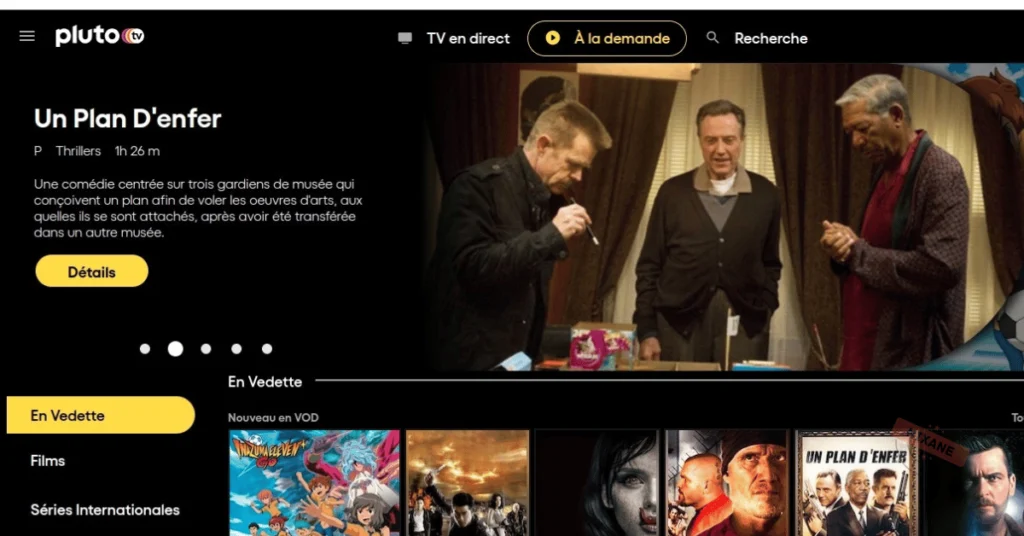
Pluto TV offers over 250 live channels alongside thousands of on-demand movies, spanning genres like comedy, action, and drama. Its straightforward interface makes it easy to browse channels or dive directly into your favorite films. The app is entirely free, with no account required, ensuring hassle-free access to its vast content library.
How to Access Pluto TV
Installing Pluto TV on FireStick is a breeze:
- Open the Amazon App Store on your FireStick.
- Search for “Pluto TV” and select “Download.”
- Launch the app and start watching live TV and movies instantly.
⬇️ Download:
🔑 Downloader Code: 654321
Pluto TV is a US-based streaming service. To access and use it seamlessly, ensure you are connected to a VPN server located in the United States while installing and streaming content.
3. Crackle
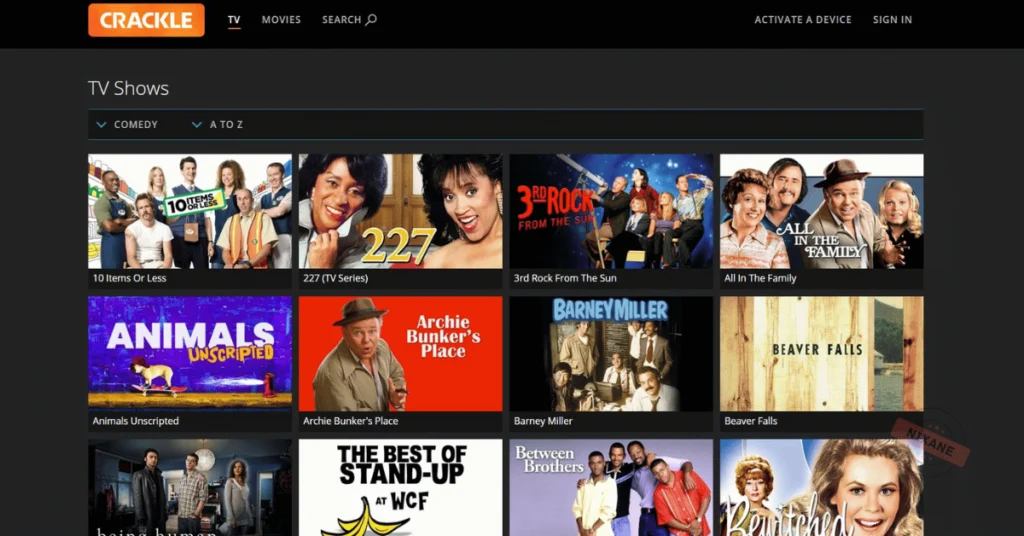
Crackle’s movie library includes a wide range of genres, including action, comedy, drama, and thrillers. The app also features exclusive original shows and films that you won’t find elsewhere. While it’s ad-supported, the ads are minimal and strategically placed, ensuring an enjoyable viewing experience. Additionally, Crackle is available across multiple devices, making it convenient for on-the-go streaming.
How to Access Crackle
Follow these simple steps to install Crackle on FireStick:
- Open the Amazon App Store on your FireStick device.
- Search for “Crackle” and click on “Download.”
- Launch the app and start watching movies and shows instantly.
⬇️ Download:
🔑 Downloader Code: 987654
4. Bee TV
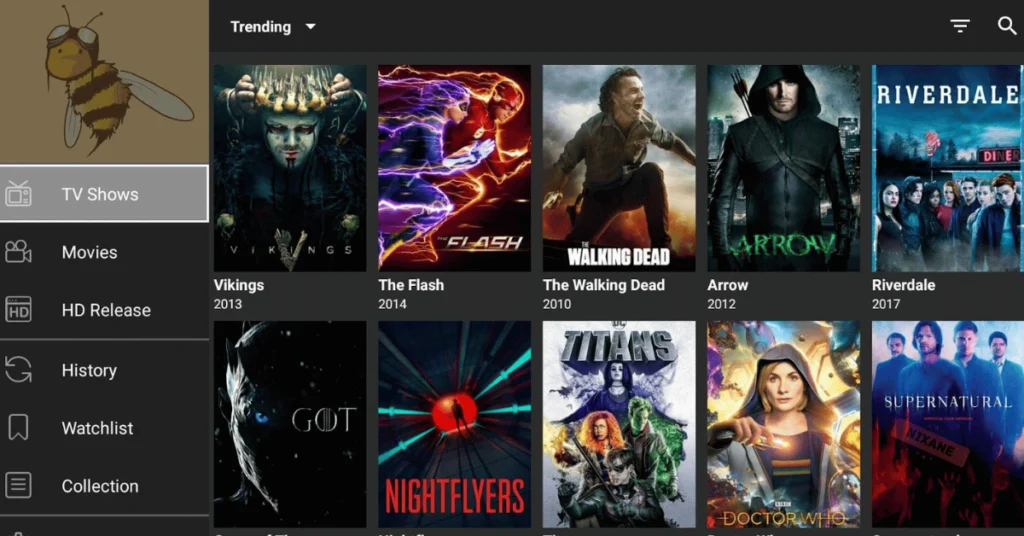
BeeTV is a standout choice because of its robust features:
- HD Streaming: Most content is available in 720p, 1080p, or even 4K quality.
- Real-Debrid Integration: Unlock premium-quality streams for a seamless experience.
- Subtitle Support: Multi-language subtitle options enhance accessibility.
- User-Friendly Interface: Organized categories and an advanced search feature make navigation effortless.
BeeTV is updated regularly, ensuring you always have access to fresh content. It also supports external players like VLC and MX Player, giving you more control over your streaming experience.
How to Access BeeTV
Installing BeeTV on FireStick is quick and easy:
- Download the Downloader app from the Amazon App Store.
- Enable “Apps from Unknown Sources” in your FireStick settings.
- Use the downloader code or link provided below to install BeeTV.
⬇️ Download:
🔑 Downloader Code: 915757
5. Cinema HD
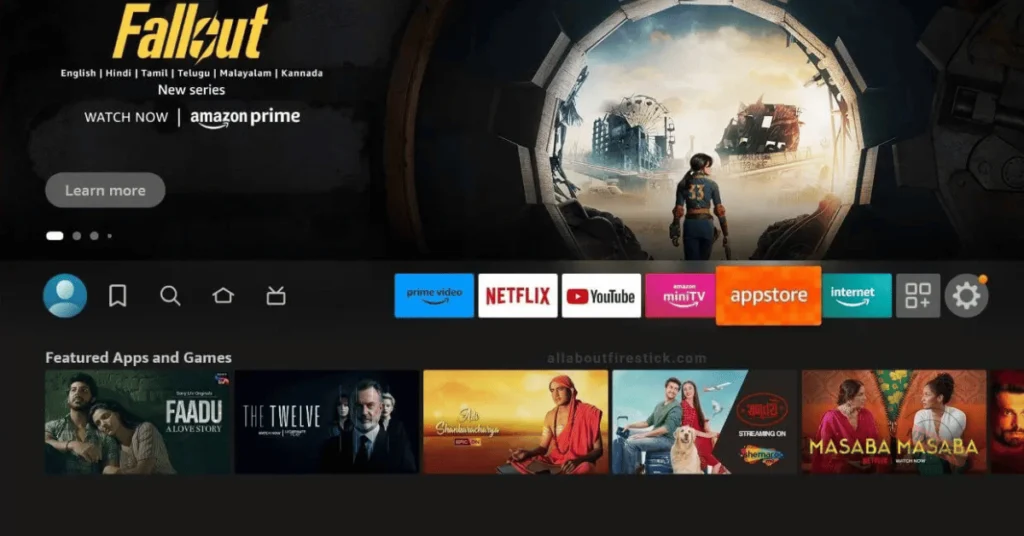
Cinema HD is widely recognized as one of the best apps to watch movies, offering a seamless streaming experience without any subscription fees. This app provides a massive library of movies and TV shows, regularly updated with the latest releases. Its ad-free interface and high-quality streams make it a favorite among FireStick users.
Why Choose Cinema HD?
Cinema HD delivers an unparalleled viewing experience:
- Extensive Library: A regularly updated selection of movies and TV series.
- Ad-Free Streaming: Enjoy uninterrupted entertainment.
- HD Quality: Most titles are available in 720p, 1080p, or even higher resolutions.
- Customizable Playback: Supports external players like VLC and MX Player.
Cinema HD also works without an account, so you can start streaming instantly.
How to Use Cinema HD on FireStick
Follow these simple steps to install Cinema HD on your FireStick:
- Install the Downloader app from the Amazon App Store.
- Enable “Apps from Unknown Sources” in your FireStick settings.
- Enter the downloader code or link provided below.
⬇️ Download:
🔑 Downloader Code: 946811
6. CyberFlix TV
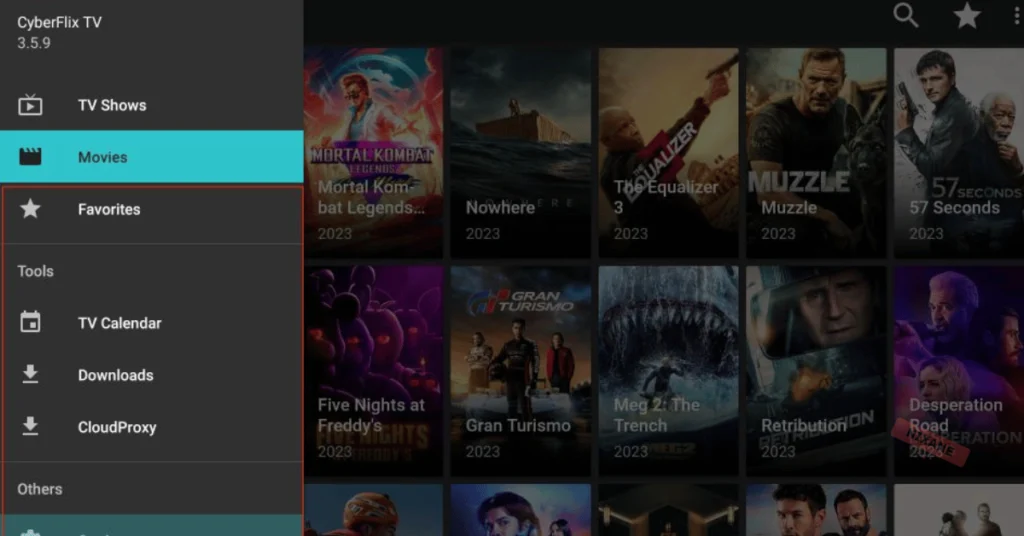
CyberFlix TV is an excellent option if you’re looking for the best app to watch movies without spending a dime. Known for its vast library of movies and TV shows, this app provides multiple streaming links and ensures a smooth viewing experience with high-quality streams. It’s a reliable choice for firestick users who love diverse content.
Why Choose CyberFlix TV?
CyberFlix TV stands out for its features:
- Extensive Library: Offers a wide range of movies and TV shows in various genres.
- HD Streaming: Watch in 720p, 1080p, or higher quality with Real-Debrid integration.
- Subtitle Support: Available in multiple languages for better accessibility.
- User-Friendly Interface: Simple navigation and the ability to save favorites for quick access.
With regular updates and consistent performance, CyberFlix TV ensures you’ll never run out of content to watch.
How to Use CyberFlix TV on FireStick
Here’s how to install CyberFlix TV on your FireStick:
- Download the Downloader app from the Amazon App Store.
- Enable “Apps from Unknown Sources” in your FireStick settings.
- Enter the downloader code or use the link provided below.
⬇️ Download:
🔑 Downloader Code: 201816
7. Nova TV
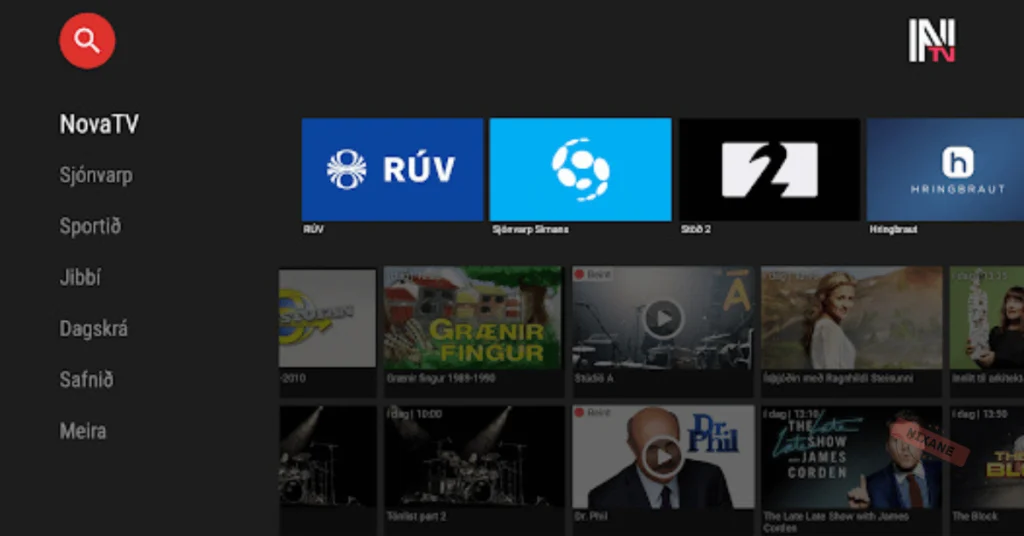
Nova TV is a fantastic with a lightweight design and a vast library of movies and TV shows, Nova TV delivers an exceptional streaming experience. Whether you’re a fan of Hollywood blockbusters or family-friendly flicks, this app has something for everyone.
Why Choose Nova TV?
Nova TV offers a range of features that make it a standout app:
- Extensive Library: A wide selection of movies and shows, including the latest releases.
- HD Streaming: Most titles are available in 720p, 1080p, and even higher resolutions with Real-Debrid.
- Subtitles in Multiple Languages: Perfect for a global audience.
- User-Friendly Interface: Easy-to-navigate categories for a seamless experience.
Nova TV’s lightweight design ensures smooth performance on FireStick, making it a reliable choice for streaming.
How to Use Nova TV on FireStick
Here’s how to install Nova TV on your FireStick:
- Download the Downloader app from the Amazon App Store.
- Enable “Apps from Unknown Sources” in your FireStick settings.
- Use the downloader code or link below to install Nova TV.
⬇️ Download:
🔑 Downloader Code: 250931
9. Popcornflix
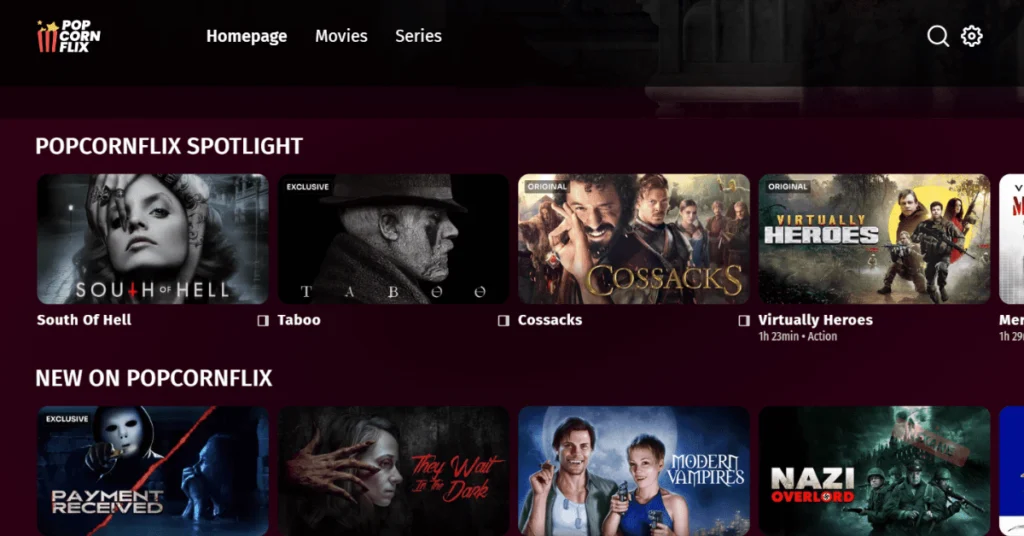
Popcornflix is a top-notch choice if you’re looking for the best app to watch movies for free. This ad-supported streaming platform offers a wide range of movies and TV shows across various genres. From action-packed thrillers to family-friendly comedies, Popcornflix caters to all tastes, making it a reliable choice for FireStick users.
Why Choose Popcornflix?
Popcornflix stands out for its simplicity and accessibility:
- Extensive Content Library: Includes Hollywood hits, indie films, and even TV series.
- No Subscription Required: Completely free with minimal, non-intrusive ads.
- Family-Friendly Options: Features a dedicated section for kids’ content.
- User-Friendly Interface: Browse easily through genres like action, comedy, and drama.
Popcornflix’s curated playlists, such as “Staff Picks” and “Trending Now,” help you quickly discover new favorites.
How to Use Popcornflix on FireStick
Installing Popcornflix on FireStick is straightforward:
- Open the Amazon App Store on your FireStick.
- Search for “Popcornflix” and click Download.
- Launch the app and start watching movies instantly.
⬇️ Download:
🔑 Downloader Code: 707626
10. FilmRise
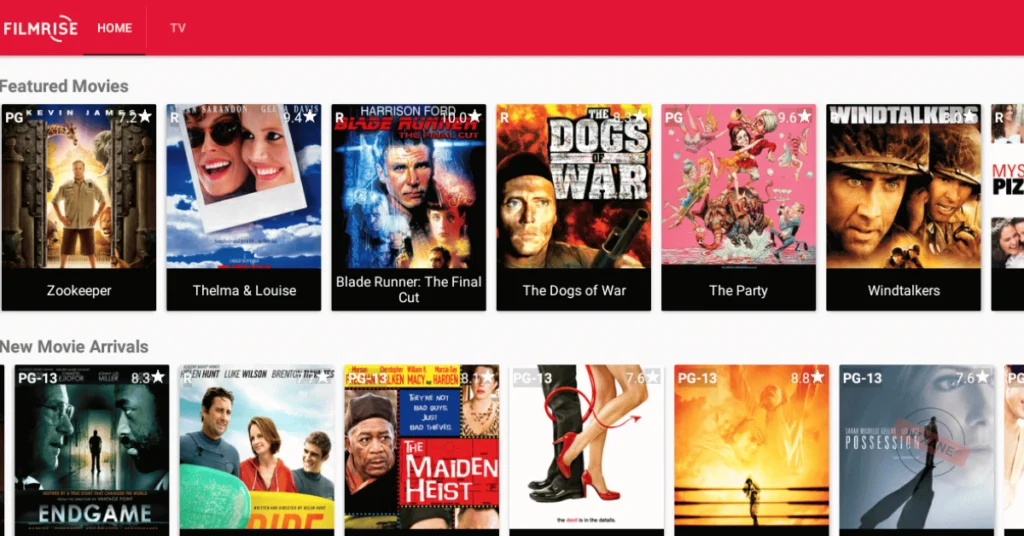
FilmRise is a standout movie app for firestick. Known for its vast collection of free movies and TV shows, FilmRise specializes in classic films, documentaries, and indie gems. With no subscription fees or hidden costs, this app is a perfect addition to your firestick library.
Why Choose FilmRise?
FilmRise is loved by movie enthusiasts for its unique features:
- Extensive Library: Includes thousands of titles across genres like drama, horror, and comedy.
- HD Streaming: Many films and shows are available in high definition.
- Ad-Supported Content: Free streaming with minimal and non-intrusive ads.
- Classic and Indie Favorites: Features timeless hits and unique, hard-to-find titles.
- User-Friendly Interface: Organized categories make it easy to browse and discover new content.
FilmRise regularly updates its library, ensuring there’s always something fresh to watch.
How to Use FilmRise on FireStick
Here’s how to install FilmRise on FireStick:
- Open the Amazon App Store on your FireStick.
- Search for “FilmRise” and click Download.
- Launch the app and start exploring its vast library of free movies and shows.
⬇️ Download:
🔑 Downloader Code: 804769
11. Stremio
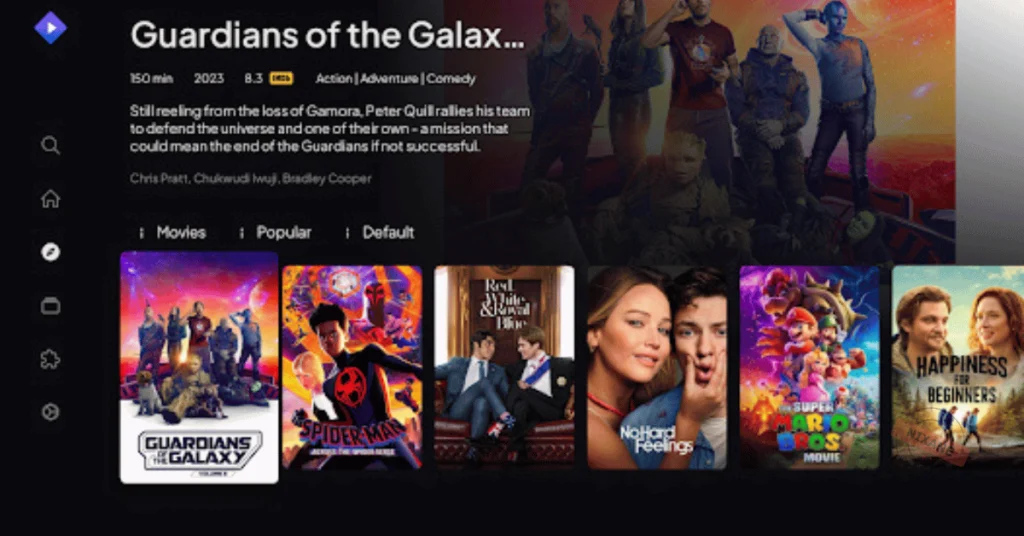
Stremio is a versatile choice if you’re searching for the best app to watch movies on FireStick. Unlike traditional streaming apps, Stremio serves as a media hub that aggregates content from various platforms, making it a one-stop solution for movie enthusiasts. With its user-friendly interface and robust features, Stremio is perfect for those who want variety and convenience.
Why Choose Stremio?
Stremio offers several features that make it stand out:
- Content Aggregation: Pulls movies, TV shows, and live channels from multiple sources.
- Add-On Support: Expand functionality with community-developed add-ons, including free and premium options.
- HD Streaming: High-quality streams, including 720p, 1080p, and even 4K options.
- Multi-Device Sync: Sync your library and watchlists across devices.
- Subtitle Support: Subtitles in multiple languages for an enhanced viewing experience.
Stremio’s seamless navigation and comprehensive library make it a must-have for FireStick users.
How to Use Stremio on FireStick
Here’s how to install Stremio on FireStick:
- Download the Downloader app from the Amazon App Store.
- Enable “Apps from Unknown Sources” in your FireStick settings.
- Enter the downloader code or use the link provided below to install Stremio.
⬇️ Download:
🔑 Downloader Code: 82452
12. TeaTV
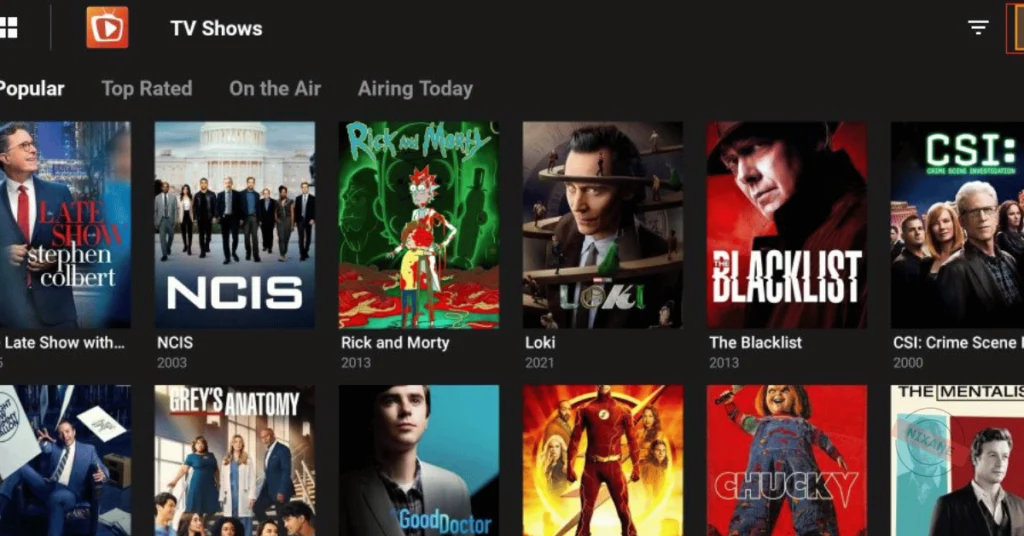
TeaTV is an excellent choice for anyone seeking the best app to watch movies on FireStick. Known for its sleek design and extensive content library, TeaTV offers free access to thousands of movies and TV shows. With its unique features like curated collections and release calendars, it’s a favorite among movie enthusiasts.
Why Choose TeaTV?
TeaTV stands out for its robust features:
- Extensive Content Library: Includes the latest movies, TV shows, and classics.
- HD Streaming: Watch in 720p, 1080p, or higher quality.
- Real-Debrid Integration: Unlock premium links for smoother, high-quality streaming.
- Curated Collections: Discover new favorites with categories like “Trending Now” and “Critically Acclaimed.”
- Subtitle Support: Available in multiple languages for an inclusive viewing experience.
TeaTV also supports external players like VLC and MX Player, offering more control over your streaming experience.
How to Use TeaTV on FireStick
Follow these steps to install TeaTV on FireStick:
- Download the Downloader app from the Amazon App Store.
- Enable “Apps from Unknown Sources” in your FireStick settings.
- Enter the downloader code or use the link provided below to install TeaTV.
⬇️ Download:
🔑 Downloader Code: 621446
13. Flixoid
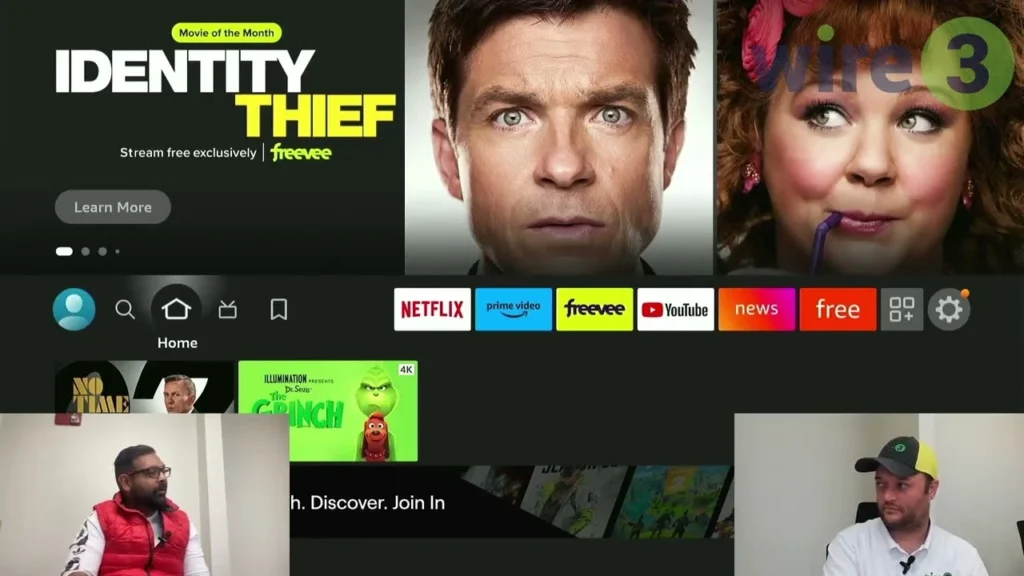
Flixoid is a fantastic option if you’re looking for the best app to watch movies on FireStick. Known as a reliable alternative to other popular streaming apps, Flixoid offers a wide range of free movies and TV shows in HD quality. Its ad-free interface and smooth performance make it a go-to choice for movie enthusiasts.
Why Choose Flixoid?
Flixoid shines with its user-friendly features:
- Extensive Content Library: Access thousands of movies and shows, including the latest releases.
- HD Streaming: Enjoy content in 720p, 1080p, or even 4K quality.
- Real-Debrid Integration: Unlock premium-quality streams for buffer-free viewing.
- Subtitle Support: Multiple language options for a global audience.
- Ad-Free Experience: Stream without interruptions.
With its lightweight design, Flixoid ensures smooth operation on FireStick devices, even with limited storage.
How to Use Flixoid on FireStick
Installing Flixoid on FireStick is simple:
- Download the Downloader app from the Amazon App Store.
- Enable “Apps from Unknown Sources” in your FireStick settings.
- Use the downloader code or link below to install Flixoid.
⬇️ Download:
🔑 Downloader Code: 656015
How to Choose the Best App to Watch Movies
When searching for the best app to watch movies on FireStick, consider the following factors:
- Content Library: Does the app offer movies in your preferred genres?
- Streaming Quality: Look for apps with HD or 4K options.
- User Experience: Ensure the app has a clean and intuitive interface.
- Legal and Secure: Use trusted apps or install a VPN for safety.
FAQs About the Best Apps to Watch Movies on Firestick
What’s the best app to watch movies for free?
Tubi TV and Pluto TV are excellent choices for free movie streaming.
Do I need a subscription for these apps?
Most apps listed here, like Crackle and Popcornflix, are free, while others offer optional premium plans.
Is a VPN necessary for Firestick?
Yes, especially for third-party apps. A VPN ensures your data is secure and unlocks geo-restricted content.
Conclusion
Choosing the best app on FireStick can significantly enhance your streaming experience. From free apps like Tubi TV to premium options like Cinema HD, there’s something for everyone. Install these apps today and transform your FireStick into the ultimate movie-watching device.