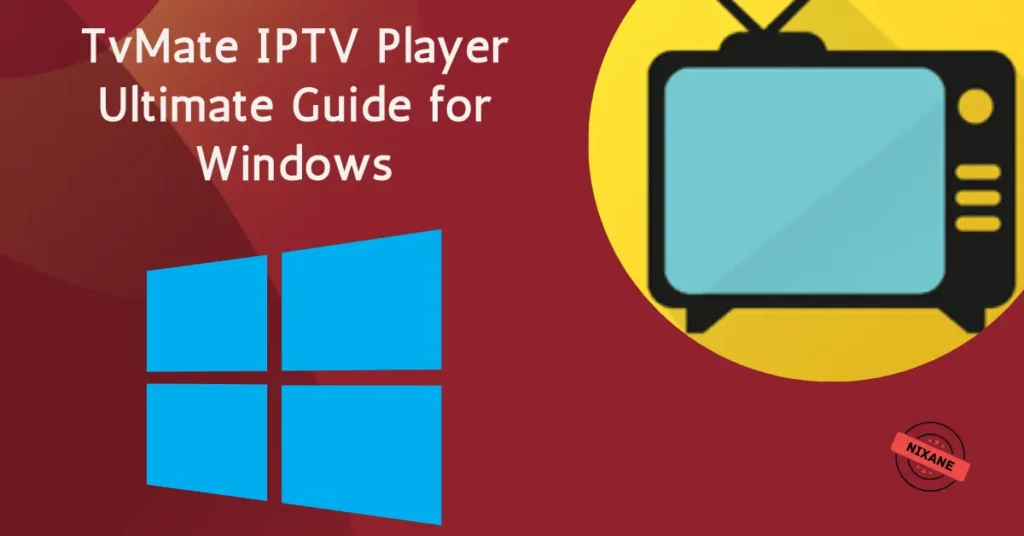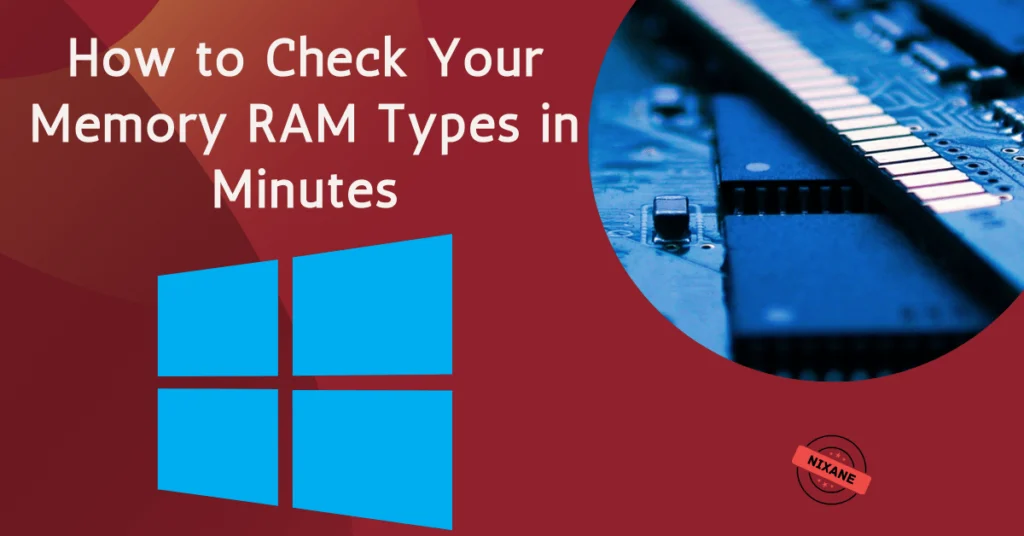Quick links:
In today’s hyperconnected world, your devices are the guardians of your personal, financial, and professional data. But every click, download, and connection brings potential risks. Viruses and malicious code are constantly evolving, targeting unsuspecting users in ways that seem harmless at first glance. Protecting yourself is no longer optional—it’s essential.
This comprehensive guide will arm you with the knowledge and tools needed to safeguard your digital life effectively. By the end of this article, you’ll feel confident about keeping your devices, data, and networks secure. You will be able to prevent viruses and malicious code and more.
What Are Viruses and Malicious Code? Understanding the Basics
You can’t defend against something you don’t understand. At their core, viruses and malicious code are designed to disrupt, damage, or gain unauthorized access to systems. Here’s a closer look at what they are and how they operate.
Types of Viruses and Malicious Code
- Viruses: These attach themselves to files and replicate when the file is opened.
- Worms: They spread independently by exploiting vulnerabilities in networks.
- Trojans: Disguised as legitimate software, Trojans execute malicious actions behind the scenes.
- Ransomware: Locks your files or device and demands payment for their release.
- Spyware/Adware: Spyware secretly monitors your activities, while adware bombards you with intrusive advertisements.
How Do They Spread?
- Downloading files from untrusted sources.
- Clicking on malicious links or email attachments.
- Connecting to compromised networks.
- Using outdated software vulnerable to exploits.
Read: How to Scan a File and URL for Malware with VirusTotal
Why You Need to Take Cybersecurity Seriously
Cyber threats can escalate quickly, affecting your finances, reputation, and peace of mind.
The Financial Fallout
Recovering from a ransomware attack or data breach often comes with steep costs, including potential ransom payments, loss of income, or fines for data protection violations.
Your Reputation Is on the Line
For businesses, a data breach can mean losing customers’ trust, sometimes permanently. Individuals risk embarrassment or blackmail if personal information is leaked.
It’s Not Just About You
When your system is compromised, it can be used as a launching pad to attack others in your network, amplifying the damage.
Practical Steps to Prevent Viruses and Malicious Code
Protecting your digital life doesn’t have to be overwhelming. Follow these actionable steps to create a strong defense.
1. Use Reliable Antivirus Software
Investing in good antivirus software is one of the simplest and most effective steps you can take. Look for programs that offer:
- Real-time scanning to catch threats as they emerge.
- Automatic updates to counter new forms of malicious code.
- Features like ransomware protection and safe browsing tools.
2. Keep Software and Systems Updated
Outdated software is a hacker’s dream. Developers release updates to patch vulnerabilities, so enabling automatic updates ensures you’re always protected against known threats.
3. Be Cautious with Links and Attachments
Phishing emails are a primary entry point for malware. Avoid clicking on links or downloading attachments unless you’re absolutely sure of their source.
4. Secure Your Internet Connection
- Use a strong, unique password for your Wi-Fi.
- Enable WPA3 encryption on your router.
- Consider using a VPN to encrypt data when on public networks.
5. Regularly Backup Your Data
Backing up your data ensures that even if an attack occurs, you won’t lose everything.
- Use external drives or cloud-based solutions for redundancy.
- Schedule regular backups to keep your data up-to-date.
Advanced Tactics for Enhanced Security
If you’re looking to go beyond the basics, these advanced strategies can provide an extra layer of protection and Prevent Viruses and Malicious Code.
Use a Firewall
A firewall monitors and controls traffic between your device and the internet.
- Configure settings to block unauthorized access.
- Use both hardware and software firewalls for comprehensive coverage.
Run Suspicious Files in a Sandbox
A sandbox is an isolated environment where you can test unknown software without risking your system. This is especially useful for tech-savvy users and developers.
Limit Permissions and Access
- Avoid using an administrator account for daily tasks.
- Restrict app permissions to minimize what malicious programs can access.
Leverage Malware Analysis Tools
Platforms like VirusTotal allow you to scan files, URLs, or applications for potential threats. Use these tools regularly to ensure that what you download or open is safe.
Protecting Your Network: The Bigger Picture
Cybersecurity isn’t just about your devices; it’s about the networks you connect to and the devices you share space with.
Secure IoT Devices
Your smart home gadgets are just as vulnerable as your laptop or smartphone. Change default passwords, update their firmware, and connect them only to secure networks.
Educate Your Household or Team
If multiple people use your network, make sure everyone understands basic cybersecurity practices. The weakest link in the chain can be exploited.
Monitor Network Activity
Keep an eye on what’s happening on your network. Sudden spikes in activity or unknown devices can signal an issue.
FAQs: Addressing Your Cybersecurity Concerns – Prevent Viruses and Malicious Code
How Can I Tell If My Device Is Infected?
Common signs include:
- Slow performance or frequent crashes.
- Unexpected pop-ups or ads.
- Programs or files you don’t recognize.
Is Free Antivirus Software Effective?
While free options provide basic protection, they often lack advanced features like real-time scanning, phishing filters, and ransomware protection. Premium software is a worthwhile investment.
Can I Remove Malware Without Antivirus Software?
Yes, but it requires technical knowledge and doesn’t guarantee complete removal. Antivirus software simplifies the process and increases your chances of success.
How Often Should I Update My Software?
As soon as updates become available! Delaying updates leaves your devices vulnerable to known exploits.
Conclusion: Take Charge of Your Cybersecurity Today
Preventing viruses and malicious code isn’t just a technical exercise—it’s about preserving your peace of mind. By following the strategies outlined in this guide, you can significantly reduce your risk of falling victim to cyber threats.
Your Next Steps:
- Implement these practices today to Prevent Viruses and Malicious Code.
- Share this guide with friends and family to spread awareness.
- Stay vigilant and proactive in protecting your digital world.
Your online safety is in your hands. Start building your defenses now, and take control of your digital future!