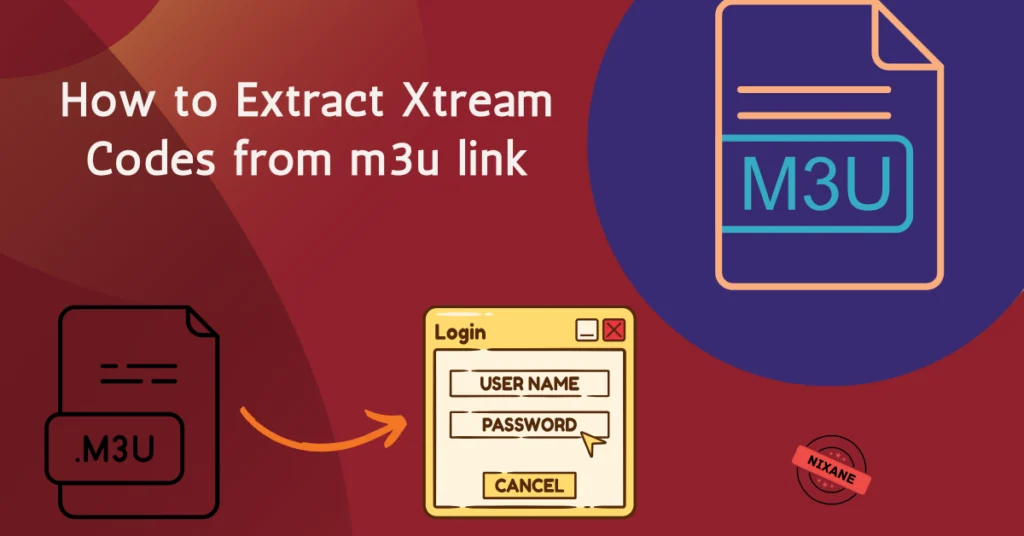Table of Contents
IPTV has revolutionized the way you watch television, offering a vast range of channels and on-demand content right on your Smart TV. But what happens when you encounter restrictions—some channels are blocked, or your favorite shows are unavailable due to regional limitations? It’s frustrating, and you might start asking yourself, Can you put a VPN on a Smart TV to solve this problem?
While VPNs are excellent tools for unblocking restricted IPTV content and safeguarding your online activity, installing one directly on a Smart TV can be more complicated than expected. This guide will walk you through why VPNs don’t always work on Smart TVs and how to use simple yet effective workarounds to enjoy unrestricted IPTV streaming.
Why Can’t You Put a VPN on a Smart TV Directly?
Smart TV Operating System Limitations
Many Smart TVs use proprietary systems like Tizen or WebOS, which don’t support third-party VPN apps. Unlike Android TVs that allow app downloads, this limitation makes users ask, “Can you put a VPN on a Smart TV like Samsung or LG?”
VPN Protocols Not Supported
VPNs rely on protocols like OpenVPN or WireGuard. Unfortunately, Smart TVs aren’t built to support these, making direct installation impossible. If you’re wondering, Can you put a VPN on a Smart TV without these protocols? The answer is through alternative methods.
App Store Restrictions
Even if your TV supports apps, many app stores don’t include VPN services, forcing you to seek other ways to answer the question: Can you put a VPN on a Smart TV?
How to Put a VPN on a Smart TV: Best Workarounds
1. Can You Put a VPN on a Smart TV Using a Router?
Yes! One effective solution is configuring a VPN on your router. This method encrypts your entire network, allowing your Smart TV to benefit.
Steps to Set Up:
- Log in to your router’s admin settings via its IP address.
- Upload VPN configuration files provided by your VPN provider.
- Connect your Smart TV to the VPN-enabled network.
Why This Works:
This method covers all devices on your network, ensuring secure and unrestricted streaming.
2. Can You Share a VPN Connection with Your Smart TV?
If modifying your router isn’t an option, create a virtual router using your computer. By sharing your VPN-protected connection, you can extend VPN functionality to your Smart TV.
Steps:
- Enable your computer’s hotspot feature.
- Connect to a VPN server on your PC or Mac.
- Link your Smart TV to the hotspot.
3. Can You Use Smart DNS on a Smart TV?
For bypassing geo-restrictions, Smart DNS services are a simpler alternative. This method doesn’t encrypt your data but allows location-based unblocking.
Steps:
- Locate the Smart DNS settings in your VPN dashboard.
- Input the DNS addresses into your Smart TV’s network settings.
- Restart your TV to apply changes.
4. Can You Use a VPN-Compatible Streaming Device?
Yes, pairing your Smart TV with a device like an Amazon Firestick, Roku, or Apple TV solves this problem effectively.
Steps:
- Install a VPN app on your streaming device.
- Connect it to your Smart TV.
- Stream without restrictions.
Best VPNs for Smart TVs
When choosing a VPN, opt for one optimized for Smart TVs:
ExpressVPN
- Blazing-fast servers and Smart DNS features.
- => [ Promo Link ]
NordVPN
- Specialty servers for streaming and high security.
Surfshark
- Budget-friendly with unlimited device connections.
CyberGhost
- Beginner-friendly with dedicated streaming servers.
Private Internet Access (PIA)
- Highly customizable and supports up to 10 devices.
Read: How ExpressVPN on Firestick Can Save You From ISP Throttling in 2025
Common Issues and Troubleshooting Tips
VPN Not Connecting on a Smart TV?
- Verify your network settings.
- Update your router firmware.
- Switch to another VPN server.
Streaming Platforms Still Blocked?
- Use dedicated servers optimized for streaming.
- Clear your Smart TV’s cache and restart.
FAQ: Can You Put a VPN on a Smart TV?
Can You Put a VPN on a Samsung Smart TV?
Samsung Smart TVs don’t natively support VPNs. Workarounds like VPN-enabled routers or Smart DNS can solve this issue.
Does a VPN Slow Down Streaming Speeds?
While VPNs may reduce speeds slightly, premium services like ExpressVPN minimize this impact.
What’s the Simplest Way to Use a VPN on a Smart TV?
Using a VPN-compatible router or a streaming device is the easiest method.
Conclusion
The question “Can you put a VPN on a Smart TV?” may not have a straightforward answer, but there are multiple solutions to achieve the same goal. Whether you choose a router-based setup, Smart DNS, or a streaming device, these methods ensure you enjoy unrestricted streaming with enhanced privacy.