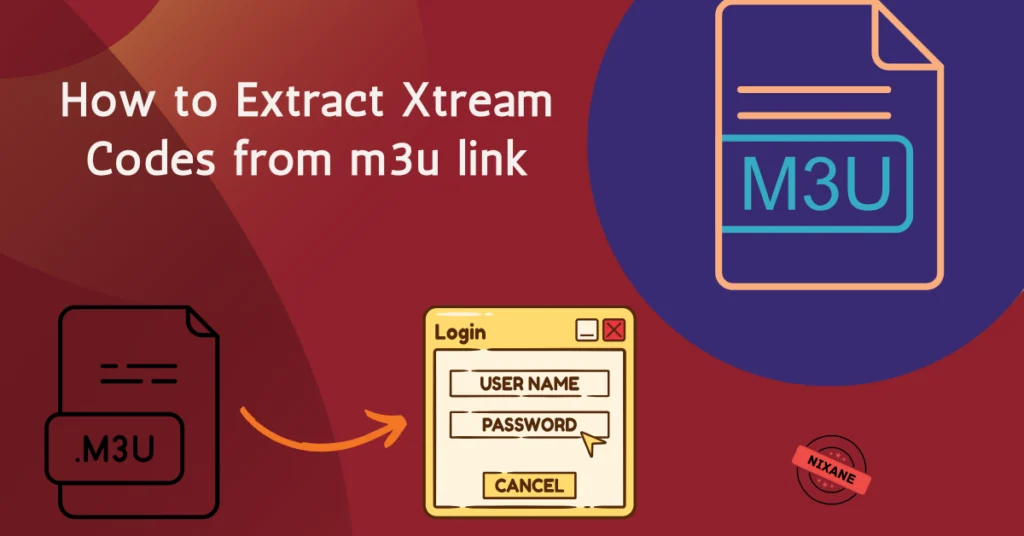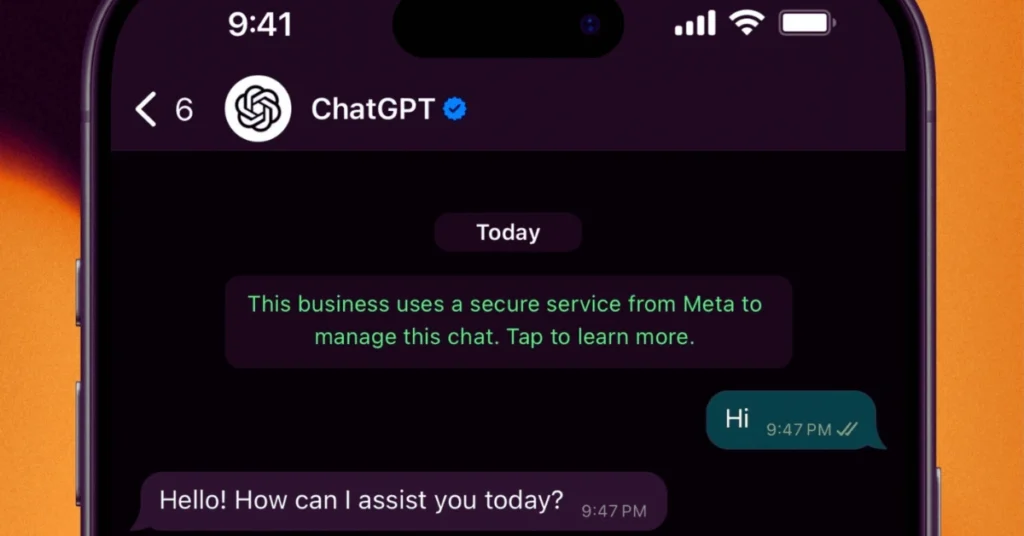
Table of Contents
Welcome to the Future of Messaging: AI Chatbot GPT on WhatsApp
Imagine a world where crafting perfect messages, finding instant answers, or brainstorming creative ideas is as simple as sending a text. With the revolutionary AI chatbot GPT WhatsApp integration, that world is now a reality. This cutting-edge collaboration between OpenAI’s ChatGPT and WhatsApp offers a seamless, user-friendly way to access AI assistance whenever you need it. Whether you’re managing a busy work schedule, keeping up with personal connections, or simply curious about the possibilities of chatbot GPT, this integration can make your life easier and more productive.
What Is Chatbot GPT WhatsApp Integration?
At its core, AI chatbot GPT is an advanced AI model designed to simulate human-like conversations. It can answer questions, provide insights, and even assist with creative tasks like writing. WhatsApp, on the other hand, is one of the most widely used messaging platforms worldwide, known for its simplicity and accessibility.
The chatbot GPT WhatsApp integration merges these two technologies, allowing you to access ChatGPT’s powerful AI directly within your WhatsApp chats. This means you can now have intelligent conversations with an AI assistant, often referred to as a chatbot, without leaving your favorite messaging app.
Key Features of ChatGPT on WhatsApp
- Seamless Interaction: Engage in text-based conversations with an AI chatbot GPT as easily as chatting with a friend.
- Smart Replies: Get instant, relevant responses to your queries.
- Language Support: Communicate in multiple languages, breaking down barriers.
- Creativity on Demand: Generate ideas, draft messages, or even write poems and stories.
- 24/7 Availability: Your AI assistant is always ready to help, day or night.
How to Access Chatbot GPT on WhatsApp
Method 1 – Saving ChatGPT’s Phone Number
Getting started with the AI chatbot GPT on WhatsApp is straightforward. Follow these steps to unlock its potential:
The Official website: Whatgpt.me
Click here to Start WhatsApp or :
- Save the Official Contact: Add ChatGPT’s official WhatsApp number, +1 (800) 242-8478, to your phone.
- Open WhatsApp: Launch the app and refresh your contact list.
- Start a Chat: Select the ChatGPT contact and open a conversation.
- Type Your First Prompt: Begin interacting by asking a question or making a request.
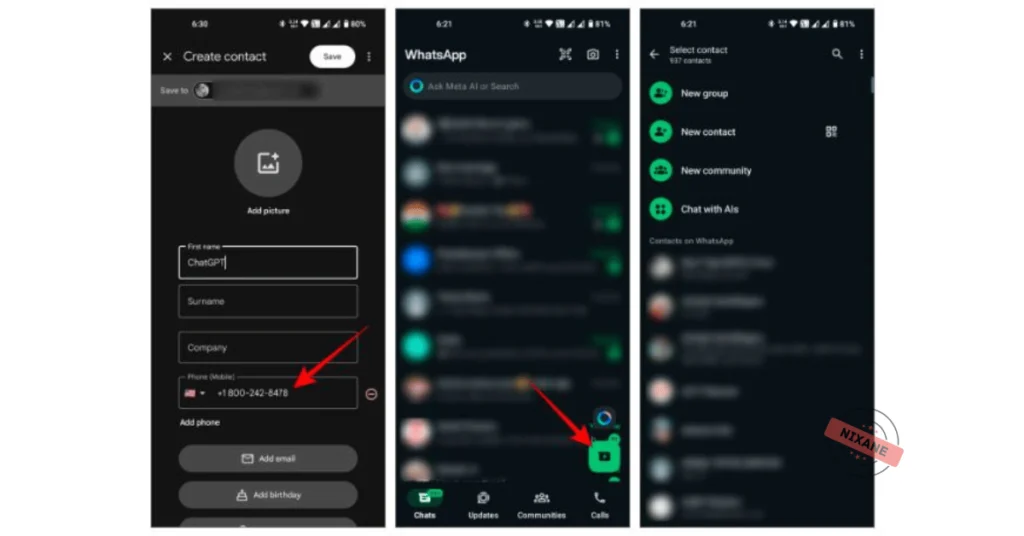
Method 2 – Scan ChatGPT’s WhatsApp QR Code
Alternatively, you can also scan the below QR Code to start chatting with ChatGPT on WhatsApp.

- Open WhatsApp and tap the + button in the bottom-right corner.
- Choose the QR code option next to the New Contact option.
- Scan the above QR Code to open the chat with ChatGPT.
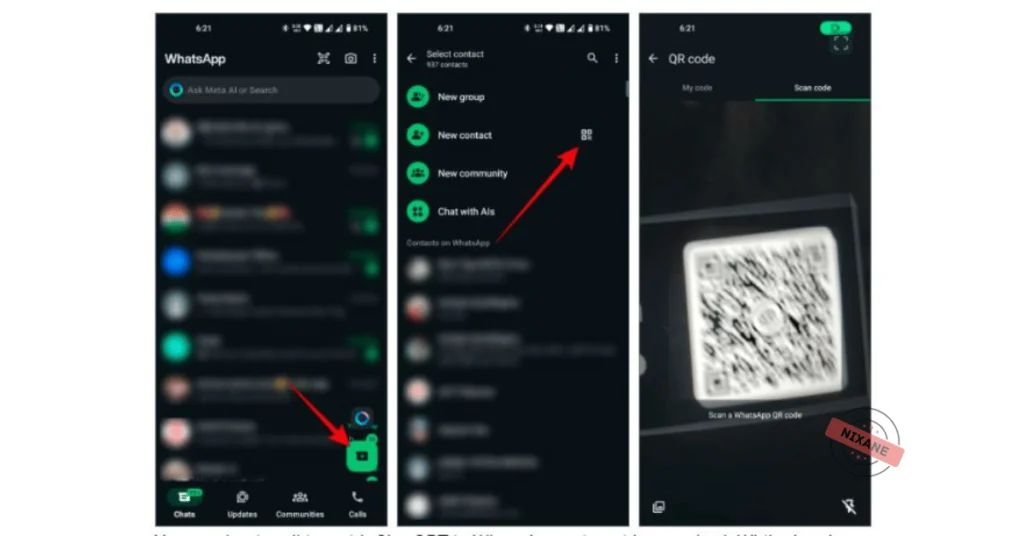
Read: How to Scan a File and URL for Malware with VirusTotal
Why You Should Use AI Chatbot GPT on WhatsApp
The AI chatbot GPT WhatsApp integration brings several advantages to your daily life:
- Convenience: Access AI capabilities directly within an app you already use every day.
- Time-Saving: Quickly draft emails, plan events, or get answers without switching platforms.
- Enhanced Productivity: Use chatbot GPT for brainstorming ideas, solving problems, or managing tasks.
- Global Reach: Communicate effectively in different languages, making it ideal for international interactions.
Limitations of AI Chatbot GPT on WhatsApp
While the AI chatbot GPT on WhatsApp is highly capable, it does have some limitations:
- It doesn’t support group chats.
- It cannot analyze images or files within WhatsApp.
- Interactions are limited to text-based queries and responses.