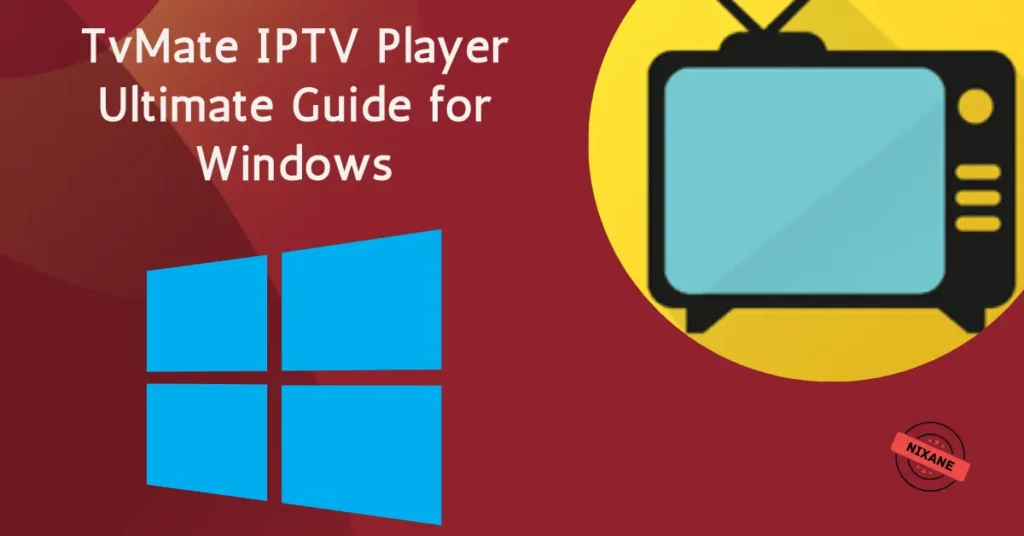Quick links:
for the most powerful Google free AI tools? You’re in luck! Google has officially launched one of its best-kept secrets: Gemini CLI — a smart, open-source command-line interface that brings AI directly into your terminal.
This is part of a growing ecosystem of open source AI Google solutions aimed at developers, creators, and automation pros who prefer speed over fancy UIs.
🔥 Why Gemini CLI Is a Must-Try from Google’s Free AI Toolbox
As one of the latest Google free AI tools, Gemini CLI offers powerful features packed into a lightweight terminal-based tool. Whether you’re a coder or an AI enthusiast, this tool is worth checking out.
Key highlights:
- ✅ 1,000 free AI requests daily
- ✅ Open source AI by Google
- ✅ Runs on Windows, macOS, and Linux
- ✅ Supports coding, video generation, automation, content creation, and more
🧠 What Can You Do with Gemini CLI?
If you’re already exploring Google free AI tools, Gemini CLI will level up your workflow:
- 💻 Explain and debug code in any project folder
- 🔧 Refactor code or write new snippets with AI
- 🌐 Generate websites from prompts
- 🎬 Create AI-generated videos and images
- 🗂️ Automate file organization
- 🤖 Connect it with your own tools and scripts
These features make it one of the most powerful open source AI Google projects to date.
📦 How to Install Gemini CLI on Windows, Mac, or Linux
To use this tool, you need Node.js installed on your device. Follow this Google Gemini CLI tutorial:
Step 1: Download Node.js
- Visit: https://nodejs.org/en/download
- Install it based on your OS (Windows/macOS/Linux)
Step 2: Open the Terminal
- On Windows: use PowerShell
- On macOS/Linux: open Terminal
Now run:
bashCopyEditnpm install -g @google/gemini-cli
This command installs Gemini CLI globally. It’s now ready to use.
Step 3: Start the CLI
bashCopyEditgemini
This simple command connects you directly to Google’s free AI tools from your terminal.
✨ Use Cases: What Makes Gemini CLI Different?
Gemini CLI stands out from other Google free AI tools because it’s practical and flexible:
- 🔍 Ask AI to explain complex code
- ⚙️ Automate tasks without writing long scripts
- 🧑🎨 Create media assets with a few commands
- 📂 Organize folders using smart logic
- 🖥️ Control development environments hands-free
Still unsure? You can get a free Gemini account and test all features without paying a dime.
🔗 GitHub Repo for Gemini CLI
Want the code? Visit the official repo to see how it works or contribute:
👉 https://github.com/google-gemini/gemini-cli
🎯 Final Thoughts on Google Free AI Tools and Gemini CLI
Gemini CLI is quickly becoming one of the most versatile Google free AI tools. If you’re serious about automation, AI productivity, or coding efficiency, you should try it today.
✅ It’s free
✅ It’s open-source
✅ It’s developer-friendly
✅ Works across all platforms
If you want to install Gemini CLI on Windows or any OS, this guide gives you the smoothest path.